Where to pay a water bill online in St. Louis
These days, residents can pay St. Louis water bills from the comfort of their own couch.
Thanks to payitSt.Louis, the official payment app of St. Louis, Mo., residents can submit water and other payments to the city using a quick and convenient platform. It’s also secure; with SSL encryption measures in place, your personal information is fully protected. The only information you need to know in order to get started is your utility account number and house number. Each St. Louis water account has a 12-digit account number that identifies it. The account number is located in the upper right corner of the water and refuse bill you receive in the mail.
Create An Account on payitSt.Louis and Link Your Utility Account
First, visit payitSt.Louis or download the smartphone app and click on Continue to PayIt Login. From there, click Sign Up to create an account with your email address, or sign with your Apple, Google or Facebook profiles.
- You can also decide to Continue as a guest when accessing the platform’s website. However, with this option you will need to locate your account and enter in your payment information each time you visit the website to make a payment.
After signing in, select the Water and Refuse button from the dashboard and enter your account number and your house number. The account number should include the dash, and your house number should only have the digits before your address's street name, rather than the entire address.
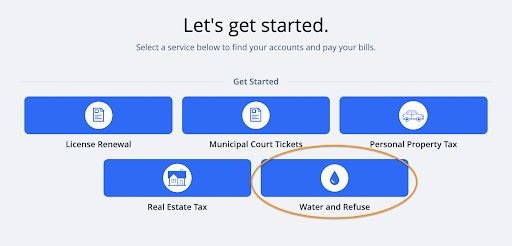
Once the website locates your account, select Yes, that’s mine! to continue. After selecting this option, any outstanding water bills will appear. You can either select Pay Bills, or No thanks, I’m all set! to return to the dashboard.
- If you created a payitSt.Louis account, your water account is now linked to your profile and new bills will automatically appear on your dashboard.
Submit a Payment for your St. Louis Water Bill on payitSt.Louis
To finish your payment, you will need to add a payment method.
To do so, select Choose Payment Method when prompted and either select Add Credit/Debit Card or Link Bank Account, depending on your preference. Either option will bring up a form where to enter information for your payment method.
After adding the payment method, you will automatically be returned to the conversation, and the last four digits of your payment method will appear in place of the Choose Payment Method. Then, click Submit and then Pay $--.-- to complete your St. Louis city water and refuse payment.
Interested in how PayIt provides digital payment solutions for end users of all kinds?
Visit us and discover all functions from PayIt’s digital wallet.
