How to find St. Louis city water account number online
The payitSt.Louis platform allows St. Louis city residents to make online payments for their water and refuse utility bill wherever they can access the internet.
In order to make a water and refuse utility payment on payitSt.Louis, you will need to know your utility account number and your house number. Your St. Louis city water account number is a 12-digit number separated by a dash that identifies your unique utility account.
- You can find the account number in the upper right corner of your utility bill. Here’s an example of where to find it. If you can’t find your current or past bill, you may need to get in touch with the St. Louis Water and Refuse Department to get your account information.
Once you locate your account number, follow the steps below to pay your St. Louis utility bill.
Create An Account on payitSt.Louis and Link Your Utility Account
To get started, visit payitSt.Louis or download the smartphone apps for IOS or Android and click on Continue to PayIt Login. Then, click Sign Up to create an account with your email address, or sign with your Apple, Google or Facebook profiles.
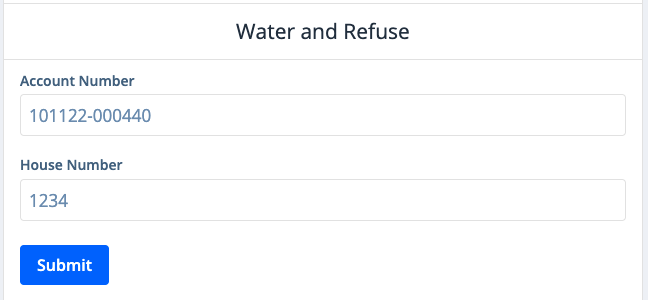
Next, select the Water and Refuse button and enter your account number (including the dash) and your house number. In the latter category, only include the digits before your address's street name, rather than the entire address. After locating your account, available bills will appear.
Complete Your Utility Bill Payment on payitSt.Louis
To finish your payment, you will need to add a payment method. To do so select Choose Payment Method when prompted during the conversation.
Then choose Add Credit/Debit Card or Link Bank Account, depending on your preference, on the “add payment method” pop up, fill out the necessary information, and then click on the blue button at the bottom of the page. After you successfully add a payment method, click Pay $--.-- to complete your St. Louis city water and refuse payment.
payitSt.Louis, powered by PayIt, is a straightforward platform that uses stringent security measures to ensure your data is protected online. Residents can create an account, and even automate their utility bills for hassle-free transactions.
Interested in how PayIt provides digital payment solutions for end users of all kinds?
Visit us and discover all functions from PayIt’s digital wallet.
