Search tips to find a property
Follow the tips below to locate your property on payitSt.Louis:
When you click Personal Property Tax or Real Estate Property Tax on the dashboard, you will need to search for your property by account number. Enter the number exactly as it appears on the bill.
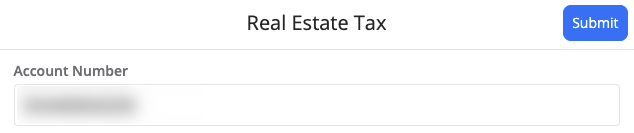
Note: If your account number begins with an "I", it is likely a St. Louis County tax, rather than a St. Louis city tax.
If you do not have your account number, you can find it at the links below:
What's next?
- For more information on how to link your property account, see Add a Property Account to payitSt.Louis.
- For information on how to pay a property tax bill, see Pay a payitSt.Louis Property Tax Bill.
