How can I set up water bill AutoPay in St. Louis?
payitSt.Louis provides an easy way to make sure your water bills are always paid. AutoPay enrollees with payitSt.Louis will have your quarterly bill automatically paid the day before it’s due.
Users receive email notification before a payment is made, and also an emailed receipt after the transaction is successful. Ready to take advantage of hassle free bill payments for your account?
Create a payitSt.Louis Account and Link Your Water & Refuse Account
First, head to payitSt.Louis or download the smartphone app and click on Continue to PayIt Login. Then, click Sign Up to create an account with your email address, or sign with your Apple, Google or Facebook profiles.
After you sign in, click on Water and Refuse and locate your account with your account number (including the dash) and your house number. In the latter category, be sure to only include the digits before your address's street name. Once you find and confirm your account, it will appear on your payitSt.Louis dashboard. Click Got it to return to the dashboard and set up your water bill AutoPay.
Set Up Water Bill AutoPay On payitSt.Louis
To set up automatic payments for your water, click on Water and Refuse from the main dashboard, and then Set up AutoPay.
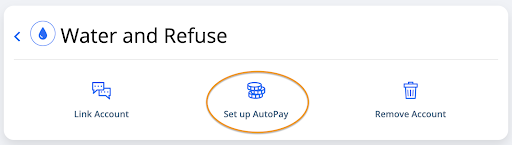
You will be prompted to review how the AutoPay process works. Click Got it to move on. Then you will need to select a payment method.
If you don’t have a stored payment method, follow the directions below to add one.
Adding A Payment Method
You can complete your payment using either a credit/debit card or with a bank account.
Click Add Credit/Debit Card or Link Bank Account on the “add payment method” pop up, fill out the necessary information, and then click on the blue button at the bottom of the page. Once you click Submit after selecting a payment method, your AutoPay will be all set up, and you will receive an email notification before and after each automatic payment. Choose Super, thanks to return to the dashboard.
With payitSt.Louis, residents can pay their St. Louis water and refuse bills online with ease. Thanks to PayIt’s digital wallet, they can even set up automatic transactions for hands off bill payments.
