How to pay personal property tax in St Louis
Paying your city personal property taxes used to mean taking a number and sitting in waiting rooms. But these days, paying your St. Louis city personal property tax has never been easier.
Thanks to payitSt.Louis, you don’t even have to leave home!
With payitSt.Louis, powered by PayIt, you can pay your personal property taxes online from the comfort and safety of your own home, using a simple and straightforward platform. It’s also safe and secure; payitSt.Louis protects your personal information with SSL encryption.
Ready to pay your St. Louis City personal property taxes online? Follow the directions below:
How to pay your St. Louis personal property taxes online
In order to pay your St. Louis city personal property taxes online, you will need to know your property account number. You can find that number on the paper property tax bill you received in the mail.
Can’t find that bill? No problem! You can also look up your property account number here.
Getting Started On payitSt.Louis
Once you locate the number, go to the payitSt.Louis website or download the payitSt.Louis mobile application (available for Apple's IOS and Android) in your smartphone app store to get started.
Next, click on the blue Continue to PayIt Login button. To create an account using your email address, click Sign Up. Otherwise, you can use your Apple, Google, or Facebook account to sign in.
You can also Continue as a Guest. But if you use an account, you’ll save time next year because your personal property accounts and payment methods are automatically saved on your payitSt.Louis profile.
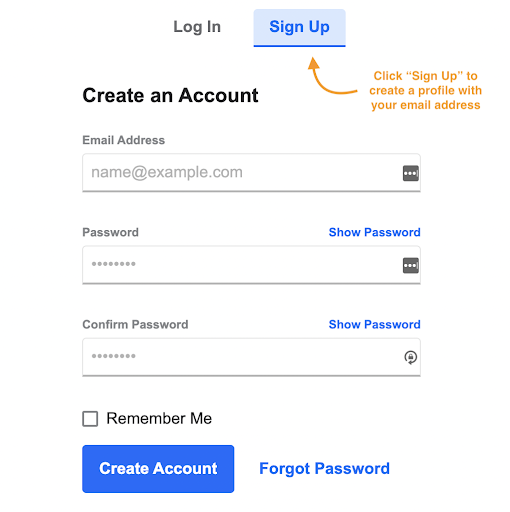
Locating your St. Louis city personal property tax bill
After you sign in, click on the blue Personal Property Tax button. The button will launch a conversation bot that will locate your bill using the property account number.
Once the bot locates your account, click the Yes, that’s mine! button. From there, you can look up another account to link to your profile. If you don’t have any other bills to pay, click No thanks, I’m all set. Next, you’ll need to add a payment method.
Paying your St. Louis city personal property tax bill
You can complete your payment using either a credit or debit card or with a bank account.
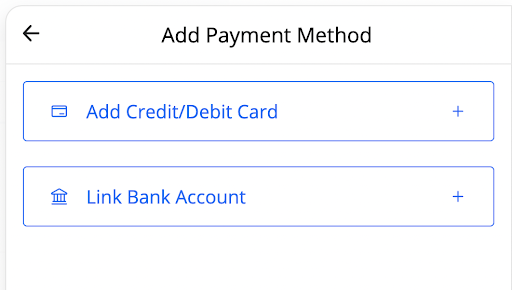
Simply click Add Credit/Debit Card or Link Bank Account on the “add payment method” pop up, fill out the necessary information, and then click on the blue button at the bottom of the page.
After you successfully add a payment method, click Pay $--.-- to complete your St. Louis city property tax payment. Once your payment is complete, you’ll receive a confirmation email and a personal property tax receipt will be mailed to you from the St. Louis Collector of Revenue.
Reach out for additional help paying your personal property taxes online.
Interested in how PayIt operates for property tax management?
Visit us and discover all functions from PayIt property tax software for governments.
